 |
| Speeding Up Android Studio by Maximizing heap size |
| Maximum heap size |
By default, Android Studio has a maximum heap size of 1280MB. If you are working on a large project, or your system has a lot of RAM, you can improve performance by increasing the maximum heap size for Android Studio processes, such as the core IDE, Gradle daemon, and Kotlin daemon.
Android Studio automatically checks for possible heap size optimizations and notifies you if it detects that performance can be improved.
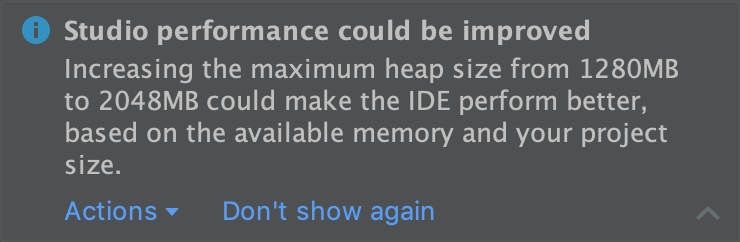
Figure 1. A notification about recommended memory settings.
If you use a 64-bit system that has at least 5 GB of RAM, you can also adjust the heap sizes for your project manually. To do so, follow these steps:
- Click File > Settings from the menu bar (or Android Studio > Preferences on macOS).
- Click Appearance & Behavior > System Settings > Memory Settings.
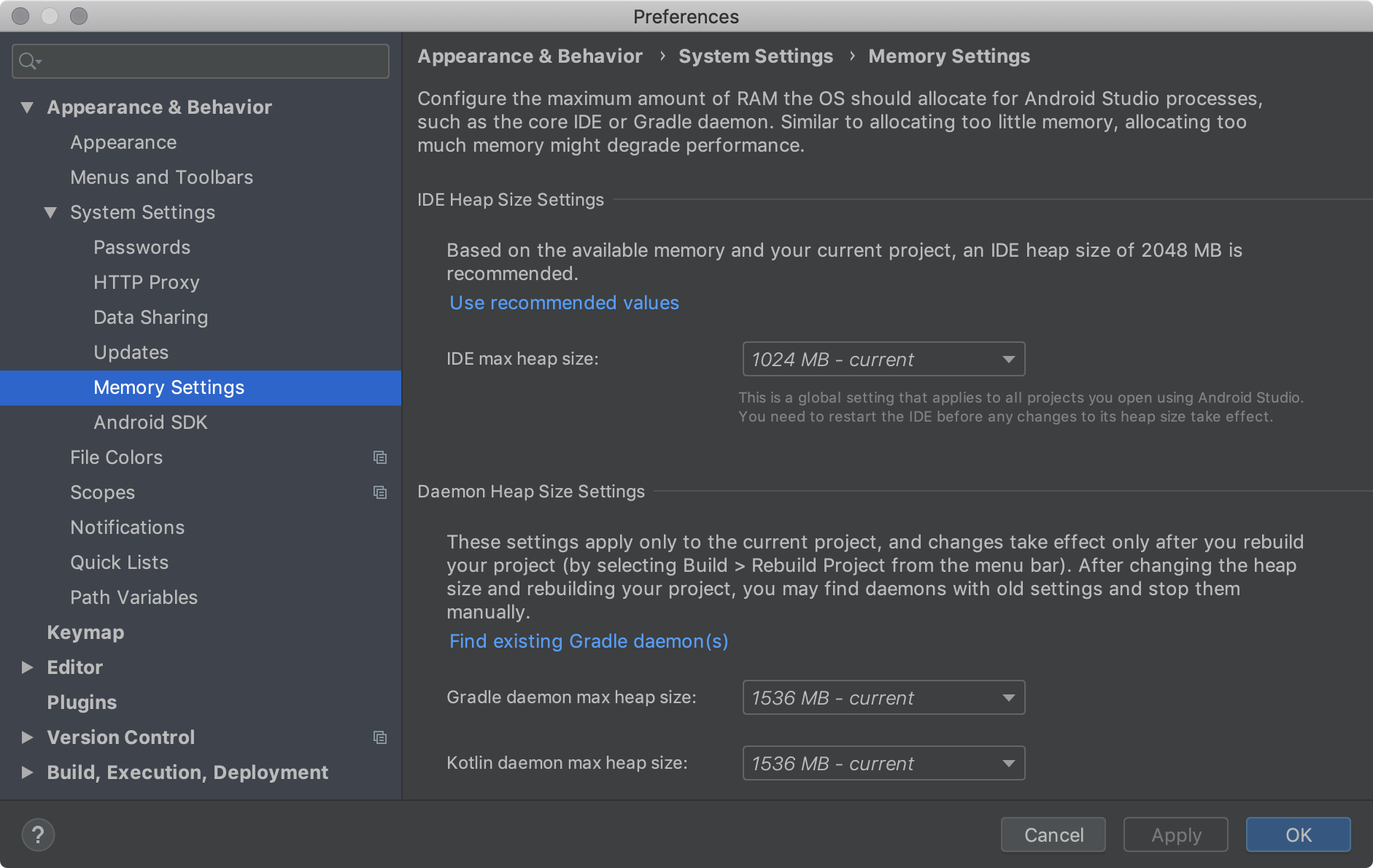
- Adjust the heap sizes to match your desired amounts.
- Click Apply.If you changed the heap size for the IDE, you must restart Android Studio before the new memory settings are applied.
Comments :
Post a Comment